Tag: Visual edit |
mNo edit summary Tag: Source edit |
||
| (18 intermediate revisions by 13 users not shown) | |||
| Line 1: | Line 1: | ||
| + | === Non-VIP Tips === |
||
| − | Building |
||
| − | + | == Tip 1: Cylinder Caps == |
|
| + | [[File:Tip1.png|thumb|A build using this.]] |
||
| − | Make A One Block Wide And 2 Block High Hole And Get Inner Quadrants On PillarY. Make It Where The Side That Is Full And Is One Small Block Big Face The Top. Place it On The Top And Rotate It Twice And Put It On The Other Side. (Make Sure There Is A Gap In The Middle.) Now The Door Frame Is Done And Then Put CanCollide Off And Keep It On PillarY But Change It To Quadrant And Align It So The Block Looks Full On The Top. Then Put A Normal Block With CanCollide Off On The Bottom Of The Hole And Now You Are Done With Your Door! (You Can Decorate It If You Want But Make Sure You Can Still Go Through It.) NOTE: If You Don't Want People To Be Able To Go Through The Door, Keep CanCollide On For The Blocks In The Hole.) |
||
| + | Cylinder Caps are one of the most used blocks in Blockate. But, did you know they're great for building characters and stuff? Due to the way Cylinder Caps are made, you can make 1/25 size slab! You can use these on characters to make them look nicer. |
||
| + | With Cylinder Caps, you can make so much more like advanced characters, pillars, etc. So, with that out of the way, let's go onto the next tip. |
||
| − | == Commands == |
||
| + | == Tip 2: Mixing Materials == |
||
| − | === How To Do Block Commands On Mobile === |
||
| + | [[File:Tip2.png|thumb|A combined wedge.]] |
||
| − | If You Are On Mobile AKA Tablet/Smartphone You Probably Have Failed Using Block Commands On Mobile. (Block Commands Are !tele, !statgiver, !decal, etc;) Doing It On Mobile Is Pretty Simple. All You Have To Do Is Say The Command But Put !ez Before It. In Example, Instead Of Using !tele On Mobile You Would Use !eztele. Make Sure You Hit !exit When You Are Done. NOTE: If You Have Any Type Of Computer That Can Run Roblox I'd Recommend Using It For Commands Instead Of Your Mobile Device. |
||
| + | With the janky hitboxes Blockate has to offer, we can mix some materials and make new materials. Whether it'd be a dirty floor, a shiny plastic, or other things, you can make it. You just need any janky hitboxes such as Wedges to combine it. |
||
| + | As long as it isn't a Block, you can start mixing up materials and see what you get. |
||
| − | === How To Unperm All === |
||
| − | If Someone Someone Has Griefed Your Game I Would Strongly Recommend This. All You Have To Do Is Run !freebuild Twice As Fast As You Can. Then Everyone Besides You Has Been Unpermed. NOTE: This Command Can Only Be Run By The Owner. |
||
| − | == |
+ | == Tip 3: Seat Stumps == |
| + | If you want to make a tree for your pixel world, then no worries! As long as you have a slab that isn't on level with a Block, a pyramid, a seat, and a gear that can be found [https://www.roblox.com/catalog/71037101/Dagger-of-Shattered-Dimensions here]. |
||
| + | [[File:Tip3.png|thumb|A quick tutorial on how to do it.]] |
||
| + | First, you place the seat 4 small blocks above the slab, while upside down. Then, you sit on it and grab your gear. Tap, or click, until it starts dashing. And then, it will flip over and will go onto the pyramid making a pixel tree. This is very useful for things like a mini highway or stuff. |
||
| − | + | == Tip 4: Quadrant Quarry == |
|
| + | All of the quadrants and inner quadrants are extremely useful for making something pixel look good or make something look broken. They're basically so good you can combine them with wedges to make it look '''even better'''. |
||
| − | If You Are A Chromebook User, You May Know That Roblox Has A Bug On Chromebook That Makes You Unable To Scroll Up And Down, And That Means You Cant Make Blockate Worlds On Chromebook Because With The New Update, You Have To Scroll Down To Make Your Blockate World. In Order To Create A World All You Have To Do Is Click "My Worlds" And Then Click The "Filters" Button And Then Select A Filter That You Don't Use Much For Your Worlds. (For Example, I Don't Like Roleplay Games So I Also Don't Make Roleplay Blockate Games So I Go To Roleplay And Select It And It Will Show The Button To Create A New World.) NOTE: This Bug Is Only On Computers Made By Google (The Chromebook Is The Only Computer I Know That Google Has Made.) Because They Use The Google Play Store And The Google Play Store Version Of Roblox Is Made For Mobile, That's Why You Cant Play Roblox Games That Require Computers When You Are On Chromebook. Roblox Is Expecting A Scroll From A Touchscreen So That Is Why It Does Not Let You Scroll. (But For Some Reason You Can Scroll In The Servers List.) |
||
| + | [[File:Tip4.png|thumb|A castle using the quadrants and cylinders.]] |
||
| + | Just combine them into a single pillar, slab or full block and it looks amazing. |
||
| − | == |
+ | == Tip 5: Pyramid Paradise == |
| + | WIP |
||
| + | |||
| + | {{HelpNav}} |
||
| + | [[Category:Help]] |
||
Revision as of 20:41, 8 November 2021
Non-VIP Tips
Tip 1: Cylinder Caps

A build using this.
Cylinder Caps are one of the most used blocks in Blockate. But, did you know they're great for building characters and stuff? Due to the way Cylinder Caps are made, you can make 1/25 size slab! You can use these on characters to make them look nicer.
With Cylinder Caps, you can make so much more like advanced characters, pillars, etc. So, with that out of the way, let's go onto the next tip.
Tip 2: Mixing Materials
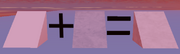
A combined wedge.
With the janky hitboxes Blockate has to offer, we can mix some materials and make new materials. Whether it'd be a dirty floor, a shiny plastic, or other things, you can make it. You just need any janky hitboxes such as Wedges to combine it.
As long as it isn't a Block, you can start mixing up materials and see what you get.
Tip 3: Seat Stumps
If you want to make a tree for your pixel world, then no worries! As long as you have a slab that isn't on level with a Block, a pyramid, a seat, and a gear that can be found here.

A quick tutorial on how to do it.
First, you place the seat 4 small blocks above the slab, while upside down. Then, you sit on it and grab your gear. Tap, or click, until it starts dashing. And then, it will flip over and will go onto the pyramid making a pixel tree. This is very useful for things like a mini highway or stuff.
Tip 4: Quadrant Quarry
All of the quadrants and inner quadrants are extremely useful for making something pixel look good or make something look broken. They're basically so good you can combine them with wedges to make it look even better.

A castle using the quadrants and cylinders.
Just combine them into a single pillar, slab or full block and it looks amazing.
Tip 5: Pyramid Paradise
WIP
