(FUCK) Tag: Visual edit |
No edit summary Tag: Source edit |
||
| (22 intermediate revisions by 13 users not shown) | |||
| Line 1: | Line 1: | ||
| + | The building is the main mechanic in Blockate use by players to create their world. It is also used to grief worlds. You can build by pressing Q or B. |
||
| − | {{Stub}}FUCK 4CHAN FUCK THE RAIDERS AND FUCK 2020, BLOCKATE WAS THE BEST GAME ON ROBLOX. WHAT THE FUCK ARE WE GONNA DO WITHOUT BLOCKATE? THE REPLICAS ARE DEAD AS A ROCK AND WE ALL NEED TO MOVE TO ONE OF THEM. IF BLOCKATE DIES OR BREAKS WE NEED TO LET EVERYONE KNOW TO MOVE TO FUCKING BLOCKO OR WORLD BUILDER OR BUILD WORLD. |
||
| + | |||
| + | == Modes == |
||
| + | You can rotate mode by pressing B or Q. You can also use modes by clicking on backpack where there 2 icon. |
||
| + | |||
| + | === Build Mode === |
||
| + | Build Mode allows you to place blocks and allow you to change shapes of blocks, colors (Custom colors can be used if you have vip.), transparency (0.02 - 1), material, and size of the block (Full, Slab, Small, Pillar.). Also, you can change the Reflectance(0.01 - 1) of the block and turn off solid for the block. You can also change if block reflect light or not. Building Mode will give you ability to paint. |
||
| + | [[File:Building Gui.Png|thumb|290x290px|Building Gui]] |
||
| + | |||
| + | === Paint === |
||
| + | On the top right of the build menu, there is a brush which allows you to paint blocks. In paint mode you can toggle things to paint, such as Material and Transparency. |
||
| + | |||
| + | === List of Shapes === |
||
| + | * Block |
||
| + | * Wedge |
||
| + | * Corner Wedge |
||
| + | * Edge Wedge |
||
| + | * Inner Edge Wedge |
||
| + | * Truss (Climbable) |
||
| + | * Cylinder |
||
| + | * Inverted Cylinder |
||
| + | * Quadrant |
||
| + | * Corner Quadrant |
||
| + | * Edge Quadrant |
||
| + | * Inner Quadrant |
||
| + | * Corner Inner Quadrant |
||
| + | * Edge Inner Quadrant |
||
| + | * Sphere |
||
| + | * Pyramid |
||
| + | * Cylinder Cap |
||
| + | * Edge Sphere |
||
| + | * Inner Edge Sphere |
||
| + | * Seat |
||
| + | * Spawn |
||
| + | * Ball |
||
| + | * Cube |
||
| + | |||
| + | === List of Materials === |
||
| + | * Plastic |
||
| + | * Brick |
||
| + | * Cobblestone |
||
| + | * Concrete |
||
| + | * Glass |
||
| + | * Corroded Metal |
||
| + | * Diamond Plate |
||
| + | * Fabric |
||
| + | * Foil |
||
| + | * Granite |
||
| + | * Grass |
||
| + | * Ice |
||
| + | * Marble |
||
| + | * Metal |
||
| + | * Neon |
||
| + | * Pebble |
||
| + | * Smooth Plastic |
||
| + | * Sand |
||
| + | * Slate |
||
| + | * Wood |
||
| + | * Wood Plank |
||
| + | *Force Field |
||
| + | |||
| + | === List of Colors === |
||
| + | * White |
||
| + | * Medium stone grey |
||
| + | * Black |
||
| + | * Bright blue |
||
| + | * Bright violet |
||
| + | * Pink |
||
| + | * Bright red |
||
| + | * Brown |
||
| + | * Bright orange |
||
| + | * Bright yellowish orange |
||
| + | * Bright yellow |
||
| + | * Bright yellowish green |
||
| + | * Bright green |
||
| + | * Quill grey |
||
| + | * Mid gray |
||
| + | * Dark stone grey |
||
| + | * Really black |
||
| + | * Toothpaste |
||
| + | * Really blue |
||
| + | * Royal purple |
||
| + | * Hot pink |
||
| + | * Really red |
||
| + | * New Yeller |
||
| + | * Lime green |
||
| + | * Persimmon |
||
| + | * Pastel light blue |
||
| + | * Pastel violet |
||
| + | * Pastel orange |
||
| + | * Pastel brown |
||
| + | * Pastel yellow |
||
| + | * Pastel green |
||
| + | * Pastel blue-green |
||
| + | * Pastel blue |
||
| + | * Medium red |
||
| + | * Medium green |
||
| + | * Medium blue |
||
| + | * Earth green |
||
| + | * Slime green |
||
| + | * Bright bluish green |
||
| + | * Deep blue |
||
| + | * Dark blue |
||
| + | * Navy blue |
||
| + | * Parsley green |
||
| + | * Dark green |
||
| + | * Teal |
||
| + | * Smoky grey |
||
| + | * Steel blue |
||
| + | * Storm blue |
||
| + | * Lapis |
||
| + | * Dark indigo |
||
| + | * Camo |
||
| + | * Sea green |
||
| + | * Shamrock |
||
| + | * Sand blue |
||
| + | * Mulberry |
||
| + | * Forest green |
||
| + | * Grime |
||
| + | * Fossil |
||
| + | * Electric blue |
||
| + | * Lavender |
||
| + | * Eggplant |
||
| + | * Sand green |
||
| + | * Moss |
||
| + | * Artichoke |
||
| + | * Sage green |
||
| + | * Cadet blue |
||
| + | * Cyan |
||
| + | * Alder |
||
| + | * Lilac |
||
| + | * Plum |
||
| + | * Olive |
||
| + | * Olivine |
||
| + | * Laurel green |
||
| + | * Ghost grey |
||
| + | * Magenta |
||
| + | * Crimson |
||
| + | * Deep orange |
||
| + | * Mint |
||
| + | * Light stone grey |
||
| + | * Light blue |
||
| + | * Baby blue |
||
| + | * Carnation pink |
||
| + | * Maroon |
||
| + | * Gold |
||
| + | * Daisy orange |
||
| + | * Cool yellow |
||
| + | * Pearl |
||
| + | * Fog |
||
| + | * Mauve |
||
| + | * Sunrise |
||
| + | * Terracotta |
||
| + | * Dusty Rose |
||
| + | * Cocoa |
||
| + | * Neon orange |
||
| + | * Wheat |
||
| + | * Buttermilk |
||
| + | * Institutional white |
||
| + | * Light reddish violet |
||
| + | * Salmon |
||
| + | * Tawny |
||
| + | * Rust |
||
| + | * CGA brown |
||
| + | * Cashmere |
||
| + | * Khaki |
||
| + | * Lily white |
||
| + | * Seashell |
||
| + | * Light orange |
||
| + | * Burgundy |
||
| + | * Reddish brown |
||
| + | * Cork |
||
| + | * Burlap |
||
| + | * Beige |
||
| + | * Oyster |
||
| + | * Brick yellow |
||
| + | * Nougat |
||
| + | * Pine Cone |
||
| + | * Fawn brown |
||
| + | * Sand red |
||
| + | * Hurricane grey |
||
| + | * Cloudy grey |
||
| + | * Linen |
||
| + | * Copper |
||
| + | * Dark orange |
||
| + | * Dirt brown |
||
| + | * Bronze |
||
| + | * Flint |
||
| + | * Dark taupe |
||
| + | * Burnt Sienna |
||
| + | |||
| + | == Delete Mode == |
||
| + | You can rotate to delete mode by pressing Q or B. In delete mode, you can delete blocks. |
||
| + | |||
[[Category:Gameplay]] |
[[Category:Gameplay]] |
||
Revision as of 15:21, 24 August 2021
The building is the main mechanic in Blockate use by players to create their world. It is also used to grief worlds. You can build by pressing Q or B.
Modes
You can rotate mode by pressing B or Q. You can also use modes by clicking on backpack where there 2 icon.
Build Mode
Build Mode allows you to place blocks and allow you to change shapes of blocks, colors (Custom colors can be used if you have vip.), transparency (0.02 - 1), material, and size of the block (Full, Slab, Small, Pillar.). Also, you can change the Reflectance(0.01 - 1) of the block and turn off solid for the block. You can also change if block reflect light or not. Building Mode will give you ability to paint.
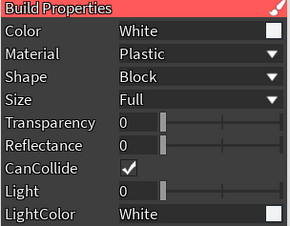
Building Gui
Paint
On the top right of the build menu, there is a brush which allows you to paint blocks. In paint mode you can toggle things to paint, such as Material and Transparency.
List of Shapes
- Block
- Wedge
- Corner Wedge
- Edge Wedge
- Inner Edge Wedge
- Truss (Climbable)
- Cylinder
- Inverted Cylinder
- Quadrant
- Corner Quadrant
- Edge Quadrant
- Inner Quadrant
- Corner Inner Quadrant
- Edge Inner Quadrant
- Sphere
- Pyramid
- Cylinder Cap
- Edge Sphere
- Inner Edge Sphere
- Seat
- Spawn
- Ball
- Cube
List of Materials
- Plastic
- Brick
- Cobblestone
- Concrete
- Glass
- Corroded Metal
- Diamond Plate
- Fabric
- Foil
- Granite
- Grass
- Ice
- Marble
- Metal
- Neon
- Pebble
- Smooth Plastic
- Sand
- Slate
- Wood
- Wood Plank
- Force Field
List of Colors
- White
- Medium stone grey
- Black
- Bright blue
- Bright violet
- Pink
- Bright red
- Brown
- Bright orange
- Bright yellowish orange
- Bright yellow
- Bright yellowish green
- Bright green
- Quill grey
- Mid gray
- Dark stone grey
- Really black
- Toothpaste
- Really blue
- Royal purple
- Hot pink
- Really red
- New Yeller
- Lime green
- Persimmon
- Pastel light blue
- Pastel violet
- Pastel orange
- Pastel brown
- Pastel yellow
- Pastel green
- Pastel blue-green
- Pastel blue
- Medium red
- Medium green
- Medium blue
- Earth green
- Slime green
- Bright bluish green
- Deep blue
- Dark blue
- Navy blue
- Parsley green
- Dark green
- Teal
- Smoky grey
- Steel blue
- Storm blue
- Lapis
- Dark indigo
- Camo
- Sea green
- Shamrock
- Sand blue
- Mulberry
- Forest green
- Grime
- Fossil
- Electric blue
- Lavender
- Eggplant
- Sand green
- Moss
- Artichoke
- Sage green
- Cadet blue
- Cyan
- Alder
- Lilac
- Plum
- Olive
- Olivine
- Laurel green
- Ghost grey
- Magenta
- Crimson
- Deep orange
- Mint
- Light stone grey
- Light blue
- Baby blue
- Carnation pink
- Maroon
- Gold
- Daisy orange
- Cool yellow
- Pearl
- Fog
- Mauve
- Sunrise
- Terracotta
- Dusty Rose
- Cocoa
- Neon orange
- Wheat
- Buttermilk
- Institutional white
- Light reddish violet
- Salmon
- Tawny
- Rust
- CGA brown
- Cashmere
- Khaki
- Lily white
- Seashell
- Light orange
- Burgundy
- Reddish brown
- Cork
- Burlap
- Beige
- Oyster
- Brick yellow
- Nougat
- Pine Cone
- Fawn brown
- Sand red
- Hurricane grey
- Cloudy grey
- Linen
- Copper
- Dark orange
- Dirt brown
- Bronze
- Flint
- Dark taupe
- Burnt Sienna
Delete Mode
You can rotate to delete mode by pressing Q or B. In delete mode, you can delete blocks.
