(edited the top half of the page) Tag: Source edit |
No edit summary Tag: Visual edit |
||
| Line 90: | Line 90: | ||
</div> |
</div> |
||
| − | == |
+ | =='''List of Commands'''== |
<div class="mw-collapsible mw-collapsed"> |
<div class="mw-collapsible mw-collapsed"> |
||
This is literally just a list of the commands. (Open edit mode for a better view.) |
This is literally just a list of the commands. (Open edit mode for a better view.) |
||
Revision as of 14:39, 13 March 2021
Commands are what gives blockate worlds functionality. They are very useful in practically every world and nearly all of them have at least a few commands used. To enter a command, in the chat you must type "!" then the command name, for example "!tele" or "!tp mini". You can bring up a list of cmds using the cmd "!cmds". In the commands list, there will be parts of a command surrounded by either () or [], these are called command parameters, and will alter how the command is ran. They should be replaced with text or numbers depending on the command. Parameters using () must be entered, but if they use [] they can be left out. If arguments are called R, G, and B; they should be numbers between 0 and 255. These values represent the Red, Blue, and Green tint of colour. Different commands are available for different permission levels.
Commands
Tip: Use ctrl + F (or cmd + F on mac) to quickly search for commands.
Visitor Commands
- !donate (plr) (amt) - Allows you to donate an amount of Blux to another player. Requires VIP and player must be on your friends list.
- !stat show (statname) (plr) - Shows you the ids you (or someone else) have/has for that stat.
- !dab - Dabs yourself. Requires VIP.
- !menu - Makes the main menu appear, so you can join other worlds. (Alternative: C)
- !world - Makes the world menu appear. It is used to see the description, the player permissions to build in that world, and to use the world shop. (Alternative: V)
- !cmds - Brings up a list of nearly all commands. (Alternative: Shift + C)
- !id - Gives you the world id.
Basic Commands
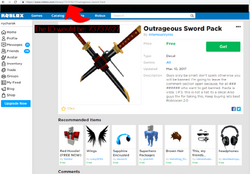
How to get an id for a decal/sound/gear.
New to Blockate? Start with these commands!
- !ez(command) - Allows you to click multiple times to create multiple of the same command block (!ezkill will allow you to click anywhere to make it a kill block (or turn it back to normal if it's already a kill block)).
- !name (name) - Changes the name of the world to (name).
- !time (time) - Changes the current time of day in the world.
- !tele - Creates a teleporter block, which will teleport any player that touches it to the destination block that is selected after running the command on the teleporter block.
- !kill [player] - Kills the player. If [player] is empty and mouse is pointing at a block, the mouse will make the block a kill block and put a red X on it.
- !sign [text] - Creates a sign block, which will show [text] when hovered over, if [text] is omitted, it removes the sign.
- !cannon (power) (direction) - allows you to make trampolines or conveyors, (power) is used to determine how quick it is & (direction) is used to determine in what direction it is.
- !thumbnail [id] - Sets a thumbnail for your world.
- !logs - Shows you the logs of all commands used and block edits.
- !freebuild - Allow all players to build
- Freebuild isn't recommended due to player griefing.
Intermediate Commands
Once you have mastered the basic commands, try and master these!
- !ocean [height] - Creates an ocean at the desired height, putting "!ocean off" removes the ocean.
- !time cycle [length] - Creates a day/night cycle in minutes. Useful for survival games.
- !movable respawn - Upon being deleted, the movable will respawn.
- !movable ridable - Allows players to ride movables.
- !mtele - Teleports cubes and balls but not players. (Players on cubes/balls with !movable ridable will teleport them too.)
- !hub [plr] - Command that sends the specified player back to the hub (basically a kick command).
- !ban [plr] - Command that sends the specified player back to the hub and denies entry to the world afterward.
Technical Commands
Here are some technical commands!
- !portal - It's a teleporter but takes momentum and camera direction into account, allows you to do things like change the camera direction 180 degrees when teleporting.
- !allowshift [on|off|get] - This disables or enables shift lock, so players will be able or not be able to use shift lock in your game. If [on|off|get] is left blank, it will tell you the current status if people can use shift lock.
- !stat add (statname) - Adds a new stat that will appear in the leaderboard.
- !stat remove (statname) - Removes the stat.
- !statgiver (statname) (id) - Adds an id to the stat called (id).
- !statremover (statname) (id) - Removes the (id) from the stat.
- !stat display [name] [on|off|get|name] - Hides, shows or tells the status of the stat. If [on|off|get|name] is left blank, it will tell you the current status of the specified stat. You can rename [name] with what you want the stat to display as on the leaderboard, this does not change the actual stat name.
- !stat reset (plr) (statname) - Resets the player's stat ids.
- !stat show - Shows all the stats in the world.
- !stattele (stat) (stat value to get teleported) - Requires a certain stat value to teleport to a destination.
- !stat weight (stat) (id) (weight) - This command changes the (weight) of the specified (id) for the stat (stat). The weight of the stat is essentially how much it is worth of the stat, so a stat with 1 id of a weight of 3 and 1 id of a weight of 1 will have a combined value of 4.
- !movable autorespawn (seconds) - Respawns movable after a set time limit.
- !team add (color) - Creates a new team.
- The colour must be a brick colour (example: New yeller, Maroon, Royal purple)
- !team set (plr) (team) - Sets the player to the specified team.
- !team remove (team) - Removes the specified team.
- !team name (team) (name) - Changes the name of the specified team.
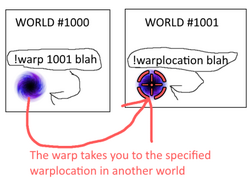
- !warp [world id] (tag) - Makes a block in your world that allows you to travel to another world using world ids. Use !id to get the id of a world. Tag is used for !warplocation.
- !warplocation [tag] - Allows you to specify the exact destination a warp. Tag is some text that specifies what warp leads to what warplocation.
VIP & Other Commands
- !fill - Creates an autofill of blocks. [VIP]
- !fill will ask you to create 2 selections. Let's say that you created your first selection at a grass block, and your second selection at a woodblock. Any space between the grass and wood will be filled. (NOTE: Fills up to 100 blocks at a time)
- If you put the selections in the same area, it will only fill 1 block space.
- !bulldoze - Opposite of !fill, removes a number of blocks. [VIP]
- Bulldoze can remove up to 1000 blocks at a time.
- You will need to have at least admin in a world in order to use !bulldoze, unlike !fill which needs builder.
- !snap - Hubs half of the server.
- !powerup (walkspeed/jumppower) (power) - It changes your walkspeed/jumppower if you touch it. Examples: !powerup walkspeed 50, !powerup jumppower 500 (Default walkspeed is 16, default jumppower is 50).
- !decal (id) - Creates a decal on a block. [VIP]
- There is no known way to remove a decal from a block.
- !decal size (width) (length) - Makes the decal bigger. [VIP]
- !decal rotation (angle) - Rotates the decal. [VIP]
- !decal color (r) (g) (b) - Colors the decal. [VIP]
- !fling (plr) (power) - Flings the player with a set power.
- !soundblock [id] - A block that plays sound is spawned on the block your cursor is on. Not entering [id] will remove the soundblock.
- !earnings withdraw - Withdraws your blux.
- !ctrlbuild - Lets you switch between build, delete and spectator mode with the CTRL key.
- !whitelist - Lets you whitelist a player while the game is private.
Removed commands

Demonstration of the paint command.
- !congaer - Spawns a block that makes you !conga
- !conga - Makes the character do the conga from TF2
- !deathsound - Changed the 'oof' death sound to the selected ID (removed because it broke too many worlds).
- !outlines - Used to change whether blocks in a world would have outlines, but Roblox had removed outlines so this is now defunct.
- !paint [old version] - Changed the colour of the block that was clicked to the colour that was selected (Replaced with the paintbrush tool in built menu).
List of Commands
This is literally just a list of the commands. (Open edit mode for a better view.)
| Permission | Extra
Permission |
Command | Status | Note | Ez Compatible |
|---|---|---|---|---|---|
| Visitor | N/A | !cmds | In Game | N/A | No |
| !hats buy (hatname) | Hidden | ||||
| !hats equip (hatname) | |||||
| !id | N/A | ||||
| !menu | |||||
| !world | |||||
| !showsign | |||||
| !stat show (statname) | |||||
| VIP | !donate (plr) (amt) | ||||
| !dab | |||||
| Builder | N/A | !ambient [r] [g] [b] | |||
| !ball [plr] | |||||
| !baller | Yes | ||||
| !brightness [b] | No | ||||
| !cannon [power] | Yes | ||||
| !ctrlbuild | No | ||||
| !time cycle [time] | No | ||||
| !effect (id) [side]
!effect amount (amt) [side] !effect brightness (amt) !effect color (brickcolor) [side] !effect color (r) (g) (b) [side] !effect fade (percent) !effect force (x) (y) (z) !effect offset (amt) !effect size (amt) [side] !effect speed (studs per sec) [side] !effect spin (dir+amt) !effect spread (angle) [side] !effect time (secs) [side] !effect transparency (amt) [side] |
Yes | ||||
| !ez(command) | N/A | ||||
| !eztele | |||||
| !fixdebris | No | ||||
| !fling (plr) (power)
!flingkill (plr) (power) | |||||
| !fog [end] [start]
!fogcolor [r] [g] [b] |
Yes | ||||
| !geargiver (gearid) [geargiverid]
!geargiver | |||||
| !gearremover (geargiverid)
!gearremover | |||||
| !hidedecals | |||||
| !instabuild | No | ||||
| !kill (plr) | |||||
| !kill | Yes | ||||
| !movable autorespawn (secs)
!movable clear !movable force (x) (y) (z) !movable network auto !movable network server !movable respawn !movable ridable | |||||
| !mtele | |||||
| !outambient [r] [g] [b] | No | ||||
| !motele | Yes | ||||
| !portal | Yes | ||||
| !powerup
!powerup jumppower (amt) !powerup walkspeed (spd) | |||||
| !removecubes | No | ||||
| !ruler | Yes (not recommended) | ||||
| !showaxis | No | ||||
| !showdecals | Yes | ||||
| !showwiring | |||||
| !sign [text] | |||||
| !sound (id) (volume) (pitch) | No | ||||
| !soundblock (id)
!soundblock localtrigger !soundblock radius (distance) (falloff) !soundblock speed (num) !soundblock trigger !soundblock volume (amt) |
Yes | ||||
| !sp | No | ||||
| !spawn changer
!spawn forcefield !spawn team (color / name) |
Yes | ||||
| !stat clear | No | ||||
| !statgiver (name) (id)
!statremover (name) (id) !statreseter (name) !stattele (name) (amt) |
Yes | ||||
| !teamer [team] | |||||
| !tele | See !eztele | ||||
| !time (hrs) | No | ||||
| !tp (plr1) (plr2)
!tp (plr) !tp | |||||
| !trip (plr) | |||||
| !tripper | Yes | ||||
| !whoplaced | |||||
| VIP | !bulldoze | ||||
| !decal (id) [side]
!decal (transparency) !decal color (brickcolor) !decal color (r) (g) (b) !decal offset (x) (y) !decal rotation (degrees) !decal size (x) (y) [side] !decal tile (width) (height) !decal tile | |||||
| !fill | |||||
| Admin | N/A | !ban (plr) | No | ||
| !camera limit (max) [min] | |||||
| !collisions [on|off|get]
!allowreset [on|off|get] !allowshift [on|off|get] | |||||
| !allowdropping [on|off|get]
!allowdrops [on|off|get] | |||||
| !gear (id)
!gear (plr) (id) !gear remove | |||||
| !gravity (amt) | |||||
| !healthdistance (distance) | |||||
| !hub (plr) | |||||
| !instaspawn [on|off|get] | |||||
| !item add (name) (gearid) (price)
!item price (name) (price) !item remove (name) | |||||
| !jumppower [power] | |||||
| !name (name) | |||||
| !ocean [height]
!ocean color [r] [g] [b] !ocean reflectance [num] !ocean transparency [num] !ocean wavesize [num] !ocean wavespeed [num] | |||||
| !perm (plr) [rank] | |||||
| !shout (msg) | |||||
| !stat add (name)
!stat display (name) [on|off|get] !stat remove (name) !stat reset (plr) (stat) !stat show [name] | |||||
| !team add (color)
!team auto (color/name) !team gear (color/name) (gearid) !team gear (color/name) list !team gear (color/name) remove !team name (color/name1) (name2) !team remove (color/name) !team set (plr) (color/name) | |||||
| !thumbnail (decal id) | |||||
| !usernamedistance (distance) | |||||
| !walkspeed [speed] | |||||
| !warp (id) [locationname] | Yes | ||||
| !warplocation (locationname) | |||||
| Owner | !freebuild | No | |||
| !hats allow [on|off|get] | |||||
| !hats alloweffects [on|off|get] | |||||
| !plrlimit (amt) | |||||
| !private [on|off|get] | |||||
| !templates | Yes | ||||
| !snap | no | ||||
| Any | Blockate Staff | !follow (plr) | |||
| !punish (plr) | |||||
| !feature | |||||
| !infectlaser | |||||
| !cure | |||||
| All commands | Excludes removed commands. | ||||
| God | All commands | ||||
| !owner (plr) | N/A | ||||
| Unknown | !congaer | Removed | Yes | ||
| !conga | No | ||||
| !deathsound | |||||
| !decal [old version] | Yes | ||||
| !outlines | No | ||||
| !paint [old version] | No | ||||
| !resetworld | |||||
